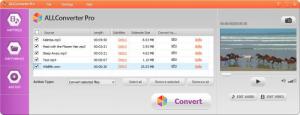ALLConverter
Pro 2.3
Size: 12.86 MB
Downloads: 4766
Platform: Windows (All Versions)
ALLPlayer Group’s ALLConverter Pro can perform three tasks: convert audio files from one format to another; convert video files from one format to another; rip DVDs. As expected, the software features support for lots of output formats – 3GP, MKV, AVI, MP4, WMV, and more. It also features a preview function and audio & video editing options.
To get ALLConverter Pro up and running on your Windows PC you must complete a standard installation procedure (download an installer, run it, follow the instructions presented by a setup wizard). The nice thing here is that it will take little time to install ALLConverter Pro on your PC.
Figuring out ALLConverter Pro’s interface will also take little time. Said interface is divided into three panels. The one to the far left allows you to add files, a folder or a DVD. The one in the middle lists all the media files you loaded into ALLConverter Pro. And the one to the far right allows you to preview media (listen to audio tracks, view videos) and access the Edit Audio and Edit Video features.
As is usually the case with applications of this type, using ALLConverter Pro is a simple 3-step process:
Step 1 – load the audio files you want to convert, load the video files you want to convert, pick the DVD you want to rip.
Step 2 – set up the conversion parameters. This means you can pick the output format, play with the subtitle settings, edit the audio, and edit the video (crop, trim, watermark, and more).
Step 3 – launch the conversion process and wait for it to complete.
Please note that the trial version of ALLConverter Pro puts a watermark on the output. And speaking about that, you should also note that the trial version does not allow you to use the watermark video function.
From ALLConverter Pro’s good looking interface you can convert audio files, convert video files, and rip DVDs. You can do all these tasks with the greatest of ease.
Pros
It will take little time to install ALLConverter Pro on your PC. ALLConverter Pro has a good looking, user friendly interface. Lots of formats are supported for the output. There’s a Video Edit and an Audio Edit function. Use ALLConverter Pro to convert audio and video files; use ALLConverter Pro to rip DVDs.
Cons
Trial limitations: watermark on output; access to the watermark video function is blocked.
ALLConverter
Pro 2.3
Download
ALLConverter Awards

ALLConverter Editor’s Review Rating
ALLConverter has been reviewed by George Norman on 18 Nov 2014. Based on the user interface, features and complexity, Findmysoft has rated ALLConverter 5 out of 5 stars, naming it Essential